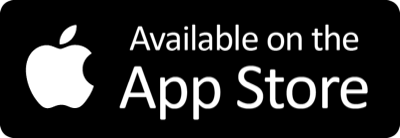Transcription of Video
This is the new Fix Your Funnel messenger app for iPhone and coming soon to Android. I'm going to show you a little demo of how this works. I'll start out here with the agents, these are the in-office staff, the sales and support staff. It will show the status of them, if they're online, offline, or active.
I can also click on the individual agent and I can see the conversations they have. Our Fix Your Funnel messenger app isn't a text messaging app, it allows us to use our business phone numbers to do text message conversations with clients and prospects. This way, our staff and our team members are using our business phone lines to the personal phone lines for text messaging and phone calls.
I can easily come here and pull up any contact in Infusionsoft by typing in their name. I can either choose to text them or call them. Click here to send a text message, see the notes, and also see the tags I applied to that contact so I have the better context of the conversation I have with them.
I can also see in here in the conversations I have active. These are claimed conversations that I have chosen take over. I can also take a conversation and say, that's applicable to somebody else, I'll assign that to someone else on the team. Then that'll take that out of my cue of "to take care of".
Also, when I'm working in the app or when I'm on my my desktop here, I also know that there's a new text message conversation started. When I click on the chats here, I'll see there's a conversation here that needs to be taken care of. Right in here I can click on claim and they'll go into my cue for me to respond to. I can respond to this message here, live. We'll go back to my claimed queue and see my conversations in progress there.
One of the other features that's really popular among those that are beta testing is our broadcaster. I can now choose to send a text message and broadcast out into any safe search. So, I choose my phone number, let's say I'm sending it to my UK customers. I'll select the group, do the message here, and add in some merge fields to make this more personal for the group that I'm sending this message to.
The great thing is about this is when this text message blast goes out, it might go out to 50 or 100 of our contacts. Those 100 contacts might respond and my entire team will be getting these responses back in here in our primary inbox. Once they come in, as they claim them, they'll be able to work those conversations with those customers, whether it be billing support or sales questions. This is a feature that now is available both on the desktop as well as for those that are using the mobile app.
It's a great new feature that we're excited to debut at ICON, excited for this new functionality to be able to use the business line for texting and phone calls, both in and out of the office, using the desktop dialer as well as messenger, being able to make outbound phone calls and text messages using the iPhone app and coming soon to Android.